Create Required Deal Properties
Require specific properties to submit a deal so your partners always have all the information you both need
Empower channel partners to register deals that sync to your HubSpot portal, without giving them access to excess information.
Gain visibility into the deals your partners are working to forecast production and attributed revenues with this partner sales tool.
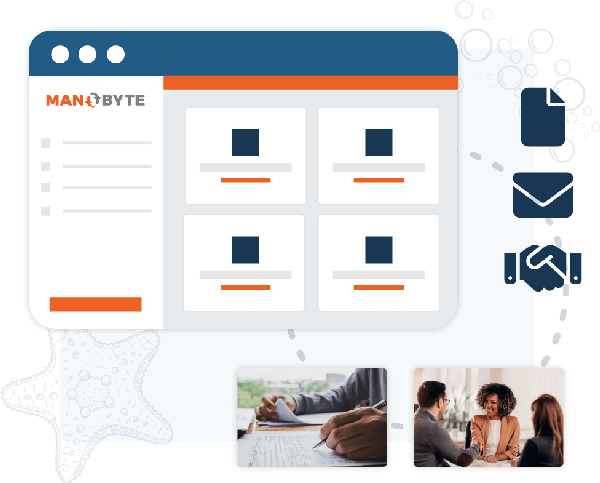

Finding a PRM and CRM that work seamlessly together is difficult—but your channel partners need to register their deals so that you, the company, can accurately forecast order fulfillment, analyze channel success, and plan for business development.
As an extension of your HubSpot CRM, the Partner Deals Portal removes the friction from trying to sync your PRM and your HubSpot CRM. With the Partner Deals Portal, you’re able to effectively manage your channel strategy from your HubSpot portal—without being locked into any one PRM solution.
The Partner Deals Portal does not require your partners to have a HubSpot subscription or be added to your HubSpot account. Give partners access to your Deals Portal only, where they can register and manage their deals without visibility into your entire pipeline. Your partners get access to an easy-to-use deal registration portal, and you have complete visibility into your partners’ deals.
🙅♂️ No more need to jerry-rig connections between your PRM or CRM
🙅🏻♀️ No more need to manually enter Partner Deals into your CRM
🙅 No more sudden or unexpected orders that cannot be fulfilled in the given timeframe
Gain real visibility into your partner's deal pipelines, hold them accountable to their channel sales quotas, and forecast sales to make better business decisions when you install the Partner Deal Portals App to your HubSpot Sales Hub.
The Partner Deals Portal application for HubSpot Sales allows you to add PRM functionality to your HubSpot portal. With the Partner Deals portal, you can:
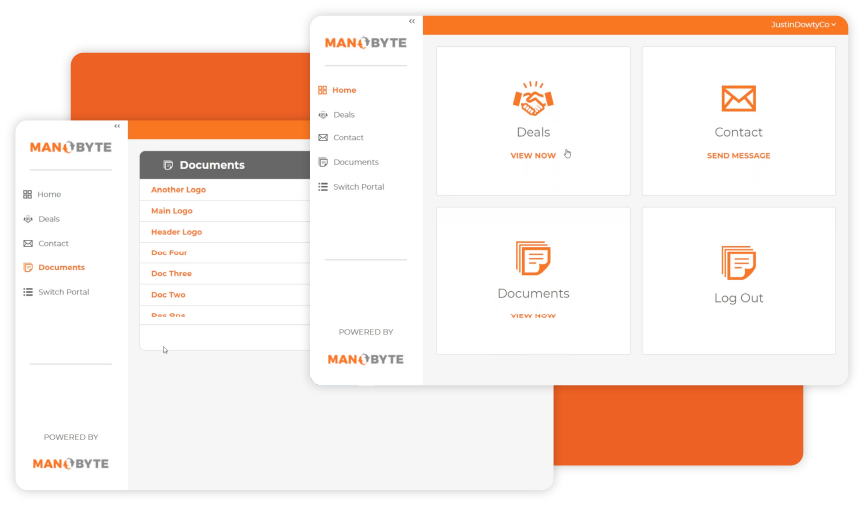
The Partner Deals Portal allows you, the Company, to have complete control over how deals are registered into your HubSpot portal, while also gaining much-needed insight into your partners’ deals in a way that is easy to set up, easy to use, and highly scalable. Once a partner accesses your Partner Deals Portal, they’ll be able to:
Contact A Developer
Find general information about using and adding Custom Objects here.
Find general information about using Deals within HubSpot here.
If you already have the Partner Deals Portal app, you can contact our support team from within the app.
For companies on HubSpot Sales Hub Enterprise, you can utilize Custom Objects with your Partner Deals portal. With Custom Objects, you can build your CRM to match with your company, and with the Partner Deals Portal, you can extend that customization to your distribution channel.
Contact A Developer
Partner Deals Portal can be added to any HubSpot Sales Hub tier.
To use Custom Objects with Partner Deals Portal, you must have a HubSpot Enterprise subscription.
Contact A Developer
The Partner Deals Portal will have access to your Deals, Contacts, Companies, and Custom Objects.
Contact A Developer
Require specific properties to submit a deal so your partners always have all the information you both need
Gain complete visibility into your sales pipeline and better understand upcoming demand and overall channel success
Every sales channel is unique. Partner Deals Portal can have Custom Objects associated with your partners to match your process perfectly
Partners gain access to an easy-to-use portal with all the tools and resources they need for deal registration
Partners can contact you directly from their Partner Portal, allowing for more efficient channel communication
The Partner Deals Portal is an application for HubSpot Sales Hub and requires no commitment to an external PRM
*Sales Hub Enterprise Users Only
Add the Partner Deals Portal app to your HubSpot Sales Hub at any tier. There is a 14 day free trial to get started. The app is accessed at https://partnerportal.manobyte.com
Select the properties you would like to include for Contacts, Companies, and Deals. These will be the properties available to the Partner when they are submitting Contacts, Companies, and Deals. You can control which features the partner has access to through the Settings.
In Documents, add links to resources directly from your HubSpot documents library for partners to access. Use the Document Groups to group documents together.
In Users, add partner users to the app and enter in their information. When the partner is added, a temporary password for this user will show in a pop up. Be sure to copy this password and share it with your partner to get them started. They will be able to change this password when they log in.
Under Deals, view your partner deals pipeline within the app that populates directly from HubSpot.
Login to your portal using the credentials sent by your company administrator.
To register a deal, complete the deal entry form under Deals with all required information.
View and edit previous deals from the Deal dashboard.
Under Documents, access resources provided by the Company Administrator, like product guides and sales playbooks.
Have a question? Connect directly with your company admin by filling out the Contact form.
In the settings menu, check the Allow Leads checkbox to enable the Leads feature for your Partners. This feature allows your Partners to share Contact and Company Leads with you by adding them to your Hubspot Portal.
By enabling this feature, you will now have 2 new properties in your HubSpot Portal, Partner Portal Lead Source, and Partner Portal Share Record With Partners. When a Partner adds a Contact or Company to your Portal, the Partner Portal Lead Source value will be set to that Partner's name. This enables the Partner to view this Contact or Company in the app, as well as tell you where the record came from. The Partner Portal Share Record With Partners property is used to allow you to share any of your existing Contacts or Companies with your Partner. When this property is checked, the Partner will be able to view and edit this record in the app.
With this feature enabled, your Partners will now be able to associate the Contacts and Companies they have access to in their Deals. This means you can make a set of Companies available to all of your Partners for better associations within HubSpot, and you can allow your Partners to create their own records to associate.
For small teams getting started
For teams that need additional security, control, and support.
Contact us today!

At ManoByte, we harness the transformative power of AI to revolutionize how businesses operate. Our cutting-edge solutions integrate AI-driven technologies and best practices to optimize sales, marketing, and customer service processes, ensuring your company stays ahead in a competitive landscape.
© ManoByte 2025 | Privacy Policy | AI Policy | Terms of Service