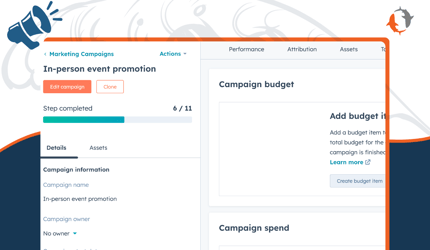
Digital marketing today is loud, crowded, and getting more and more competitive each day. HubSpot's State of Marketing Report revealed that web traffic was down over 6% in 2022, and email open rates decreased by more than 12%. Because of this, it can take a lot to get your voice (and the product or service you're selling) recognized. You are seemingly always on the hunt to be as productive as possible so you're not wasting any time targeting the wrong person at the wrong time.
The good news is, HubSpot can reduce these time-wasting problems. And that's just the first powerful step towards maximizing your productivity and effectiveness for your business.
Leveraging HubSpot Features
At ManoByte, we help companies fully implement and integrate their HubSpot instances so they can enhance their sales and marketing productivity. HubSpot is a customer platform with many resources to help execute Marketing, Sales, and Service strategies, but it can be a lot to manage. Because we know and understand the tool so well, we want to share some tools that can help you unlock more leads and enhance your sales and marketing processes.
But before we get to that, you have to understand one important thing first: HubSpot tools are designed to work together to grow your business. With HubSpot's powerful CRM at the center, the various hubs (Marketing, Sales, Service, Operations, CMS, and Commerce) work in concert to provide greater insight at each stage of their customer journey.
Utilizing one without any of the others is much like driving an ice cream truck down the street in the suburbs while blasting all kinds of kid-friendly music, but without ice cream in your freezers. In the end, you might have a lot of children interested and coming to your truck, but a massive piece of the overall ice cream truck experience is missing - frustrating your potential customers. This article focuses on two critical hubs: Marketing and Sales.
Whether your goals are to leverage HubSpot even more or you're still exploring the platform, we think these tools might be the help you need. Read on to find out how you can leverage some of our favorite data-driven sales and marketing tools that help your business grow more strategically.
HubSpot Marketing Features
1. Campaign Tool
We use HubSpot to track all marketing and sales effectiveness, so the campaign tool is a MUST for calculating, analyzing, and adjusting campaign effectiveness. It works by tying all marketing efforts you're executing (emails, workflows, blogs, social media posts and ads, and much more) and provides data on how your efforts are working collectively. This can help you to see exactly which areas need changing or adjustment. The marketing campaign tool is located under the “Marketing” tab in the main navigation.
Just over 75% of marketers are reporting on how their campaigns are directly influencing revenue. (HubSpot, 2020)
2. The Workflow Tool
Let's say you want to create a series of emails, sharing content based on the specific needs and questions of your target persona. HubSpot’s workflow tool assists with developing automated emails that are based on specific user activities and interests.
For example, let's say you are targeting medical offices, and a physician downloads one of your eBook content offers. They can be automatically enrolled in an email workflow with content that's written specifically for those physicians. Or, your other persona is a hospital executive, and they download your free webinar. They are put into a series of different email messages that are catered specifically for their interests.
The reporting tool begins populating with interested leads who are engaging with the content created for their unique needs. This makes things easier when striking up a sales discussion. (Imagine your sales reps being able to customize their conversations: "I see you downloaded our eBook about maximizing efficiency at your hospital, I have a solution that can help you with that.") The Workflow tool can be found in the “Automation” tab.
Want a guide to help craft perfect workflows? We've got step-by-step directions right here.
3. The SEO Tool
Merely going after a few select keywords are going to be a thing of the past in the coming years. As voice search and Google searches become more advanced, it’s going to become more about the precise terms being searched and the quality of the content that matters most.
The HubSpot SEO tool provides assistance to build out content around more advanced search terms, linking them all together to establish value so they perform more effectively in search results. It all starts with what's known as "pillar content" at the center of the strategy. That pillar content sits on one of your web pages and leverages a set of terms you want to rank on search engines for, you then build out supplemental content (HubSpot calls this "cluster content") around it with elements like blog posts that support the topic in the pillar. Doing these things establishes the pillar content as an authority, which helps it to rank higher on search engines like Google. Keep in mind, all of this content in your content strategy should be high-quality, informational elements people want to read.
82% of marketers actively use content marketing. (HubSpot, 2021) And 54% of decision makers say they spend more than one hour per week reading and reviewing thought-leadership content (Edelman/LinkedIn, 2021)
4. Reporting Tools
Effective marketing strategies in today's digital landscape require that data-driven decisions are at the forefront of your efforts. From things like website traffic to content and keyword strategies to lead creation processes and email performance, the "Reports" section should be one of your most visited areas of the marketing platform.
For quick reference, the Dashboard area also provides a glimpse into the most important data, and it can be customized to your needs with whatever information is most important.
HubSpot's Sales Features
5. Messaging
Currently, HubSpot can be configured to put a small chat box window that will appear when people visit certain (or all) pages on a website. Doing so provides a quick and easy-to-use channel for someone to get a quick answer to
Additionally, HubSpot's "Conversations" tools bring all the messaging tools in one place for more convenient management of different conversations. That means there will be no need to monitor separate areas for FB Messenger or individual chat windows from a number of different sites. Instead, users will now be able to communicate with anyone right from inside the HubSpot platform.
6. Email Tracking
Wouldn’t it be a nice convenience to know exactly when that key contact or important decision-maker
And if you're away from your desk, it's not a problem. All data is captured on the contact record, so you can log in and find out exactly when the email was opened and if the user clicked on anything. If you connect your inbox with HubSpot, you can also add the log and tracking features so all information is stored in the CRM for future reference.
There are now 4.1 billion email users globally. And the number is set to grow to 4.48 billion users by 2024. (Statista, 2021)
7. Sales Email Templates
We don't want you wasting any more time drafting individual emails to each of your sales contacts. But we don't want you sending out templated emails that look super automated, either. To combat this issue, the Templates tool in the Sales HubSpot can help automate the sales follow-up process.
Simply the copy inside the tool with some of the most common sales follow-up emails you might typically use. Then use automated personalization tokens, and label them for easy selection and follow-up for the sales reps. After you have connected your individual email inbox to HubSpot, the templates can be selected right from the preferred email composer you use.
8. Scheduling Tools
HubSpot tools integrate with the majority of the main players in email and calendar platforms, which makes it easy for a prospect to schedule a meeting with you. Implement the convenience of a quick link to your calendar in all chat and email connections so whatever communication you utilize, there's a way for a prospect to block off meeting time and send you a notification that a new meeting is now on your calendar.
Going back to the topic of email workflows for a moment, when you create automated emails, you might not know when a contact has read an email from your business. It's been reported that 40% of consumers say they have at least 50 unread emails in their inboxes. (Sinch, 2020) However, if it includes a HubSpot scheduling link, the scheduling tool creates a nice surprise when a prospects "randomly" books a time to meet with you about your company's product or service.
Wait, there's more!
While these are some of the more commonly used features to leverage HubSpot, this is just a small sampling of what's available to you. If you want to learn more about how you can utilize the various features of HubSpot to grow your business, we'd be happy to demo the platform for you and answer all your questions.
Ready to Dive In?
Work with our team of Business Process experts and watch us take manual clunky systems, tech stacks, and processes and turn them into tailored, intelligent workflows that deliver business outcomes.


