AI Tools in HubSpot: What Breeze Brings to Marketing, Sales, and Service
Celeste Yates
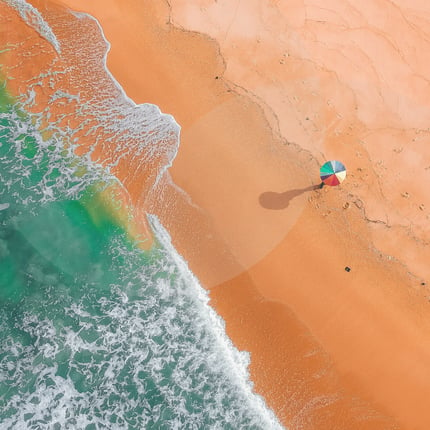
AI tools are reshaping how businesses operate and HubSpot’s new Breeze interface is designed to bring that power to teams without complexity. Rather than bolt AI onto existing workflows, Breeze integrates AI capabilities directly into the HubSpot user experience.
But as AI becomes more embedded in core business systems, many leaders are asking:
What does HubSpot's AI really offer? And what does it take to use it well?
In this article, we’ll cover:
- What HubSpot Breeze is designed to do
- The core AI tools now embedded in HubSpot
- Use cases across Marketing, Sales, and Service
- Why integration and configuration matter
- And FAQs about generative AI and HubSpot's ecosystem
What Is HubSpot Breeze?
Breeze is HubSpot’s AI-powered user interface, launched to simplify the adoption of generative and predictive AI across the CRM. It brings AI tools into the day-to-day flow of work as embedded assistants and insights built into your most-used tasks.
Breeze includes AI-powered tools for:
- Writing content (emails, blogs, messages, summaries)
- Forecasting sales and deal health
- Enriching contact and company records
- Auto-populating fields with AI-sourced insights
- Form shortening and lead scoring
- Providing AI-powered recommendations and predictions
But Breeze isn’t a plug-and-play solution for every business. To get real value, companies need thoughtful implementation, smart workflow alignment, and proper governance which is where partners like ManoByte come in.
Breeze Across Your Teams: Marketing, Sales, and Service
Breeze is designed to work across HubSpot’s core hubs. Here's how each team can benefit:
|
Team |
What AI Does in Breeze |
How It Helps |
|
Marketing |
AI-generated emails, social posts, blogs, ad copy, subject lines, and landing page content. Form shortening and enrichment tools. |
Speeds up campaign production, keeps content on brand, improves personalization, reduces lead form friction. |
|
Sales |
AI email drafting, meeting summarization, predictive deal insights, conversation analysis, and contact enrichment. |
Reduces admin work, improves follow-up timing, uncovers intent, and accelerates deal cycles. |
|
Service |
Auto-generated ticket replies, AI summaries, support content suggestions, customer sentiment tagging. |
Improves response times, consistency, and routing accuracy while reducing manual effort. |
When implemented correctly, Breeze allows teams to move faster without breaking process, tone, or trust.
Why You’d Want to Integrate AI into HubSpot, Instead of Using AI Tools on the Side
Using external tools like ChatGPT might work for individual contributors, but it creates AI Shadow (read our latest article on AI Shadow to find out more), fragmented, unmonitored AI usage outside of official workflows.
Integrating AI directly into HubSpot through Breeze:
- Keeps brand and voice consistent
- Ensures data and content are secure
- Automates within defined workflows
- Tracks and improves performance
- Connects to CRM fields and objects in real time
Working with ManoByte ensures that Breeze works the way your business works. But enhanced.
FAQ: HubSpot AI + Generative Tools
What are the top 5 generative AI tools for business?
Here are five widely adopted tools across industries:
- OpenAI’s ChatGPT – for writing, summarizing, and brainstorming
- Anthropic’s Claude – for safe, thoughtful text generation and analysis
- Google Gemini – for multimodal tasks and structured data generation
- Jasper – for AI marketing content and campaigns
- HubSpot’s Breeze AI – for native CRM-embedded content, analysis, and predictions
Does HubSpot use OpenAI?
Yes. HubSpot’s AI features are powered in part by OpenAI’s large language models (LLMs), but they’re also layered with HubSpot’s own proprietary frameworks and contextual understanding of CRM objects, customer records, and workflows. HubSpot ensures usage is compliant with enterprise-grade privacy and security controls.
How can I use AI as a personal assistant in HubSpot?
Through Breeze, AI acts like an assistant that:
- Drafts emails or follow-ups based on CRM activity
- Suggests next steps in deals or service tickets
- Generates summaries after meetings or calls
- Recommends content variations based on audience
- Updates contact or company records with enriched data
To truly make AI your assistant it should be embedded in your systems and aligned with your processes. That’s exactly what ManoByte helps businesses achieve.
Use Cases by Business Size or Maturity Stage
While HubSpot Breeze is designed to simplify AI across the platform, the way it’s used and the value it delivers, often depends on your stage of growth.
Different business sizes and maturity levels have different needs, different tech stacks, and different levels of process complexity. Here’s how we typically see Breeze used across three key categories:
|
Business Type |
How They Use Breeze |
Key Priorities |
|
Small Businesses / Lean Teams |
Use Breeze AI to write emails, draft marketing content, summarize meetings, and reduce time spent on admin tasks. |
Speed, simplicity, resource efficiency |
|
Mid-Sized / Growth-Stage Companies |
Use Breeze across marketing and sales to generate scalable content, enrich records, and support faster pipeline velocity. |
Cross-team consistency, automation, process alignment |
|
Scaling or Enterprise-Level Teams |
Integrate Breeze into a larger RevOps strategy — with AI-enhanced forecasting, automated service responses, and predictive insights tied into reporting. |
Scalability, governance, data integrity, workflow customization |
For small teams, AI is a time-saver. For scaling companies, it’s a strategic differentiator but only if it’s implemented with structure. ManoByte helps tailor Breeze’s tools to match where you are now, and where you’re growing next.
Ready to Use HubSpot AI Tools the Right Way?
AI tools are only as effective as the systems they’re built into. With HubSpot Breeze, the potential is there but without smart integration, you may be missing the full benefit.
At ManoByte, we:
- Audit your current CRM usage and AI exposure
- Configure Breeze tools around your actual workflows
- Integrate AI outputs with reporting and lifecycle stages
- Ensure secure, consistent, brand-aligned usage across teams
Want to get started? Let’s talk about what it would take to implement HubSpot AI the right way.

